How to Use the New WhatsApp QR Codes to Add People to WhatsApp
Android and iOS users can now use the new WhatsApp codes. WhatsApp has already tested the option to quickly and easily add contacts to the application through QR (Quick Response) codes. This option was available only in the iOS beta, but later they were also released for the Android beta.
 How to test WhatsApp QR codes?
How to test WhatsApp QR codes?
The option is only available for the beta version. If you have not yet tried the beta test, you may find it closed. The good thing is that if you are an Android user, you can install the APK of this version to enjoy this feature. Once you have the corresponding version installed, you can use the QR codes. You will only have to go to the settings menu located in the upper right part of the screen to do this.
On the side of your name, you will see a QR code. When you press, it will activate your code so that when another user scans it, the contact is added to our list, and we can talk with him. If you already have a specific contact on your list, then what happens when you scan the code is that it automatically opens the conversation you already had with that user, or a new one is created in case they have never talked or you have deleted the conversation. The truth is that this is the most comfortable option to add a person to WhatsApp since the code can be sent by any means, and then you only need to scan it for it to work.
What Happens If Someone Passes My QR Code to Someone I Don’t Want to Have on WhatsApp?
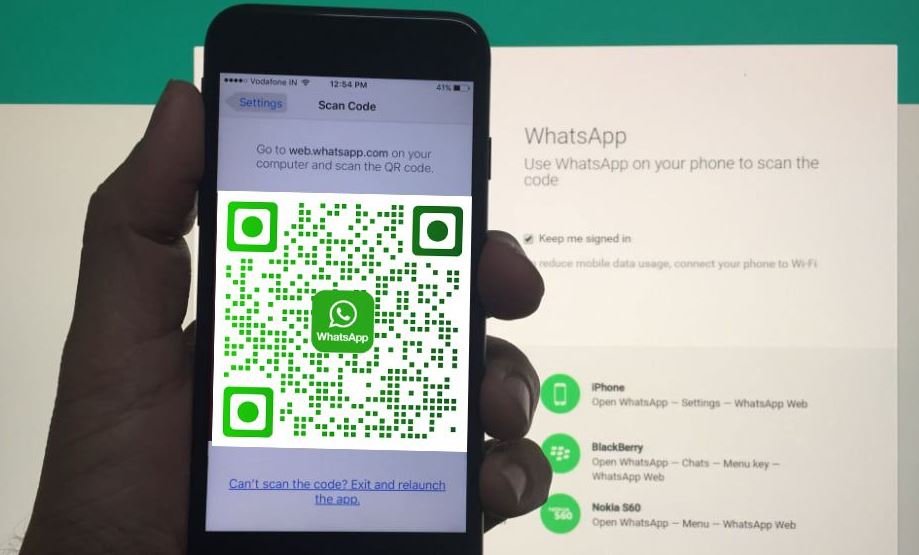 If you don’t need your code to be shared with people you don’t know so they can start sending you messages, you can change the QR code from the same option where you open it to share it.
If you don’t need your code to be shared with people you don’t know so they can start sending you messages, you can change the QR code from the same option where you open it to share it.
You will see the share button and the settings button in the upper-right part of this screen. If you press on the three vertical points, the option to reset the QR code will appear. A QR code will be generated for your account, and the one created previously will no longer work for them to continue adding you to WhatsApp.
It is not an infallible option because anyone with your phone number will send you messages in the application. Later, WhatsApp will add a function in which only new users can add you only with QR codes.…


 How to test WhatsApp QR codes?
How to test WhatsApp QR codes?
 Battery Care
Battery Care